This is the second part of The Best Linux For Laptop in 2016 Part 2
1. Elementary OS
Elementary OS is an Ubuntu-based distribution by placing the simplicity, beauty and harmonious design above all else. You get a set of basic applications that include the use of things that are important like (music, email, text editing ...) and the rest can be installed from their app store. ElementaryOS has its own file manager and the desktop environment itself is called Pantheon with the core components such as dock (Plank), application launcher (Slingshot) and panel (wing panels). It is very light on the distribution of system resources. For the latest release (codenamed Freya) in 2015. Good for older computer users and users who want a Linux distribution that looks like OS X.2. Manjaro Linux
Manjaro Linux took the extraordinary strength of Arch Linux and make it easier to use is fairly user-friendly, especially in terms of the distribution install and maintain your system. A desktop environment that is lighter, with XFCE version of its flagship, and are also available KDE, GNOME and Cinnamon. Manjaro offers automatic detection of hardware and driver support, the use of some of the kernel, and the repository itself with software that has been tested. However, users can also access the Arch Linux repositories and software from there. Because this is a rolling release distribution, your system will always be up-to-date. Good for users who want software that constantly updates and most average users who want to try Arch Linux but was not ready for it.3. Korora
Korora is a Linux distribution based on Fedora but provides multimedia codecs and third-party repositories to make the setup process easier, especially for new users. Versions offered include: GNOME, KDE edition, Cinnamon, Mate, and XFCE with beautiful icons and desktop layout is simple. The purpose of Korora is to make Fedora more attractive to user computers broadly to include popular applications like Firefox, VLC, Google Chrome and Dropbox by default. The name "Korora" here has the meaning "little penguin" in the Maori language. Good for new users who want to try the user-friendly version of Fedora and experienced users who want multimedia support out-of-the-box.4. Arch Linux
Arch Linux is a Linux distribution that is strong, but with great power comes great responsibility, in which case you are responsible for the system used. Installation and setup of Arch Linux require relatively advanced knowledge, but can be helped with detailed tutorials and official guide. You can install anything on Arch Linux - KDE, Cinnamon, GNOME ..., and there are hundreds of applications available in the Arch User Repository (AUR). It is a rolling release distro with a new snapshot with the release which is quite often, but sometimes when the update may damage your system.
Arch Linux puts you in a position of complete control over it because you can pick and tweak every little detail. Among the best things about this distribution is the official forum and wiki where you can get help for any kind of problem you are facing. Good for advanced users, average users who want to learn more about Linux, users who prefer a minimalist setup.
5. Fedora
Fedora Linux is focused on innovation and the latest technology. It comes in three main editions: Workstation, Server and Cloud, and there are many versions of Fedora Spins or providing different desktop environments and software collections. It is the GNOME Desktop Environment. Fedora is RPM distribution with its own repository.
A very important feature is the Security-Enhanced (SE) Linux is implemented in the kernel and Fedora serves to create more secure, but also allows the user to control the different security policies. Good for advanced users who want to test the latest software.
want to read part 1, you can by clicking the link below:
That is all of The Best Linux For Laptop in 2016 Part 2. Hope it helps readers to know what The Best Linux For Laptop in 2016. Helpfully, if yes please shared. Thanks You
Sign up here with your email
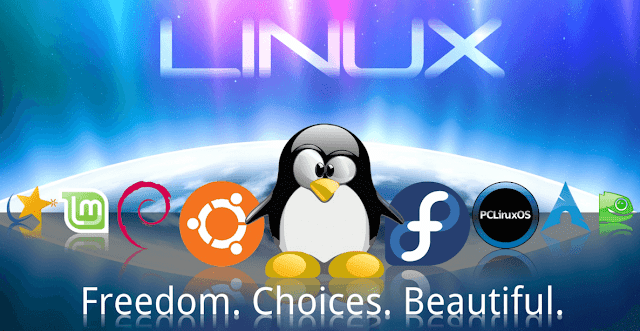

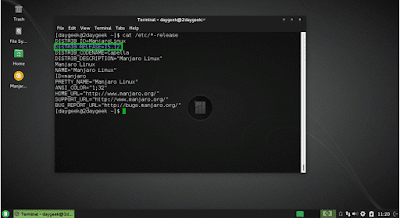

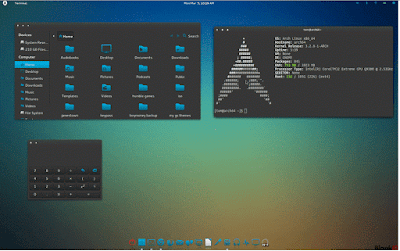
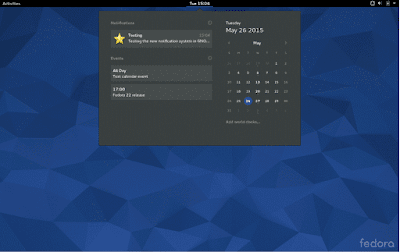
In your comment:
- Please be positive
- Proofread to make sure it says what you want.
- Relevant with topic
I will read your comment and will publish it, if appropriate, if published, it will be viewable by everyone ConversionConversion EmoticonEmoticon