Difficulties often faced for the first use of Linux over the interface. Our habit of using graphics commands, making us reluctant to use the text-based commands that many of us encounter when using Linux.
Of course, it is not without a solution, because now many Linux distro that has a desktop look pretty and charming. In addition, many who present a list of commands in the form of graphics to make it easier, especially for Linux users for the first time.
Here I will discuss the best Linux distros for use on the laptop in 2016 Part 1.
1. Ubuntu
Ubuntu is a Debian-based distribution that puts the "user-friendly" in Linux, with the enormous popularity contributed to Linux as software that can be accepted by computer users over the last few years. Ubuntu comes in a variety of attractive options, where we can put the desired desktop environment, but it also has a frame / desktop layer itself called Unity. Good for beginners and users who switch from OS X and WindowsSome of the popular software that is installed as the default application on Ubuntu , such as the Mozilla Firefox web browser, email client Mozilla Thunderbird, or a music player called Rhythmbox.
2. Linux Mint (Cinnamon Edition)
Among the highlights of Linux Mint 17.3 Cinnamon Edition, we can mention that the Software Sources has been greatly improved to be more reliable, responsive, fast and fully up to date, Update Manager has also been updated to check again, Driver Manager is now stronger than ever and Screen Login with some modifications as well.
In addition, Cinnamon 2.8 comes with a large number of changes, such as better arrangement, backend and window management, improvement Nemo, visual enhancements, updates to the voice, strength, workspace switcher, a list of windows and applets system tray, as well as better performance high.
3. Open Suse
OpenSuse is the popular Linux distributions are well known among commercial and private users. Based on the RPM package management system and has a major KDE as a desktop environment, but still offers the GNOME, Xfce, LXDE, Mate for his installations. Apart from the stable release, openSUSE also has a rolling release (Tumbleweed) for those who want software that constantly updates.
Open Suse also offers a complete system management solution called YaST and comes with pre-installed applications that are complete enough when you start. Good use for users who want a system that is stable and reliable with great support.
4. LXLE
LXLE is a new player in the Linux distribution but has a lot of praise from satisfied users with LXLE. Is a lightweight Ubuntu-based distribution with LXDE as the only major desktop environments. The purpose of LXLE is to ensure a seamless transition for users moving from OS X or Windows desktop by providing a layout similar to the appearance of other operating systems.
This makes it easier for users to adapt to the new OS. LXLE bundled with all the applications you need: from a text editor, email and IM clients to multimedia tools, file manager and system utilities. However, all this makes LXLE slow. LXLE can be optimized for old computers with versions 32 and 64-bit. Good for users who switch from OS X and Windows, and those who want to relive their old PC or Laptop.
5. Bodhi Linux
Bodhi Linux is a Linux distribution based on Ubuntu with fast performance, can be customized and has a beautiful desktop display. The beauty of Bodhi Linux combined with minimal utilities such as a browser, text editor and equipment package management of Bodhi Linux a solid foundation.
Minimalism is one of the two ideologies Bodhi Linux. The combination of beauty and utility core contained in the installation of Linux Body directs computer users at an incredible speed with a low requirements system but can provide a desktop experience that is beautiful, can be used freely and can be customized freely.
for further reading on part 2 , you can by clicking the link below :
The Best Linux For Laptop in 2016 Part 2
that is all of The Best Linux For Laptop in 2016 Part 1. Hope it helps readers to know what The Best Linux For Laptop in 2016. Helpfully, if yes please shared. Thanks You
Sign up here with your email

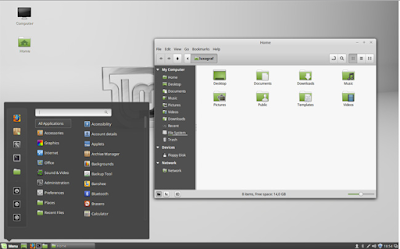


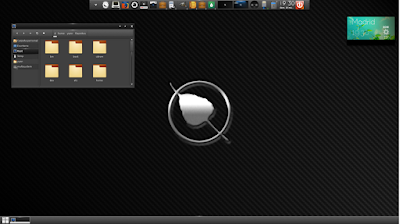
In your comment:
- Please be positive
- Proofread to make sure it says what you want.
- Relevant with topic
I will read your comment and will publish it, if appropriate, if published, it will be viewable by everyone ConversionConversion EmoticonEmoticon