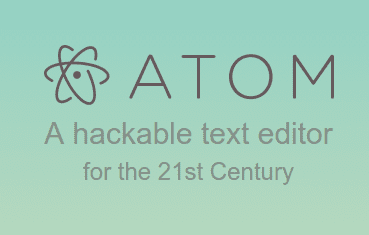 |
| Atom Text Editor Logo |
These atoms are modular so if we need extra plugins we can install and configure to suit our expectations.
Atom is built not only a year or two years. since it was first conceptualized in 2008 until the stable release this month, has to take several years and hundreds of contributors from around the world along with the main developer of the atomic core.
-- Atom : The Best Alternative Code Editor Beside Sublime --
Language Aid
the usage of the default plugins, the following languages are supported in some component as of v1.5.4:HTML, CSS, JavaScript, JSON, CoffeeScript, Python, PHP, Ruby, Ruby on Rails, Objective-C, ShellScript, Less, Sass, GitHub Flavored Markdown, C/C++, C#, Go, Java, Property List (Apple), TOML, XML, YAML, Clojure, Perl, Git, Make, Mustache & SQL.
Features
- Cross-platform editing
- Smart autocompletion
- Built-in package manager
- Multiple panes
- File system browser
- Find and replace
Review Video About Atom
Useful Plugins
There are several plugins that can help our work are:1. Linter
Linter is a plugin that allows Atom to evaluate the code written. Linter already supports a lot of programming languages such as JavaScript, CoffeeScript, Ruby, PHP, Python, Java, CSS, and others.
2. Atom Beautify
By using the plugins that we can change the format of the code we write becomes neater, many of which are already supported by Atom Beautify ranging from HTML, CSS to PHP.
3. Autocomplete+
Autocomplete+ are plugins that can simplify our work because he could raise the possibility of auto-complete of code we write.
4. Emmet
For you who have long steeped in the world of web development plugins must have been familiar with this one. With these plugins, we can abbreviate what we write and the "magic" it can generate HTML tags complete results.
5. Git Plus
Often Git used as a repository , through these plugins to commit and push. Us do not need to open a terminal or command prompt. We stayed execute these plugins to commit or push the code we write.
Actually, there are a lot of useful plugins, which I mentioned above is the most commonly used plugins.
From the speed and the use of Atom is how I feel already can co-exist with the speed of Sublime Text.
Are you interested to using Bracket now? click link below:
Atom: Code Editor Beside Sublime
that is all of Atom : The Best Alternative Code Editor Beside Sublime. Hope it helps readers to know. Helpfully, if yes please shared. Thanks You
Sign up here with your email
In your comment:
- Please be positive
- Proofread to make sure it says what you want.
- Relevant with topic
I will read your comment and will publish it, if appropriate, if published, it will be viewable by everyone ConversionConversion EmoticonEmoticon